1. Add a volume in AWS EC2 console. Make sure that the volume is in the same zone as your instance, such as us-east-1c
2. Attach the volume to the instance: right click on the volume and choose "Attach Volume".
3. Make the volume available for use by formatting the hard drive, commands are here. Now you see the new volume (in my case I mounted 1 TB of space as /disk2)
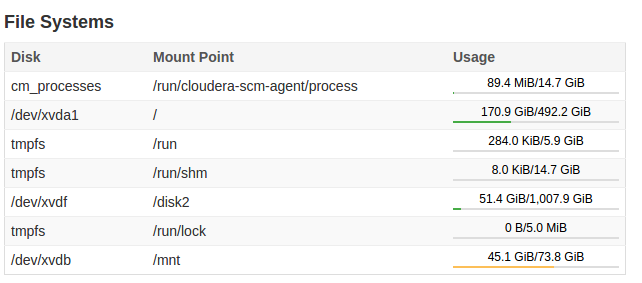
4. Add this drive as one of those that HDFS should use. I have added the directory for the datanode's use as below
5. Presto! You get much more space. Repeat to taste :)


No comments:
Post a Comment