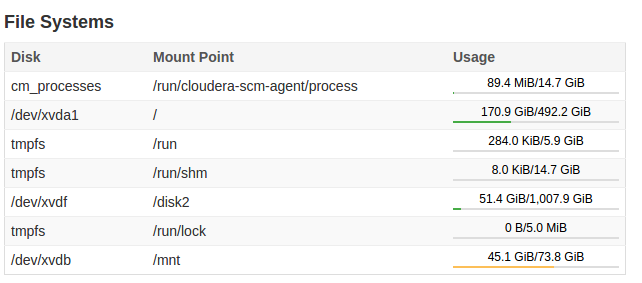Jim Scott dropped in on his trip from Chicago to Houston, and presented his Zeta architecture. Here are the major points
Jim Scott dropped in on his trip from Chicago to Houston, and presented his Zeta architecture. Here are the major points- Zeta architecture is nothing new, Jim has just created pretty diagrams and popularizes it
- It is really the Google architecture, except that Google will not confirm or deny it
- It is the last generic Big Data architecture that you will need, and it solves the following problems:
- Provide high server utilization. Here's why this is important
- Allow to scale from test to stage to production environment without re-configuring the system and without re-importing the data
Not convinced yet? Here are the slides of the presentation (provided promptly on the day of the meetup)
 Thanks to Microsoft for the awesome (and very spacious) meeting room, and our task now is to fill it - so please, Meetup members in Houston, invite your friends. Remember, pizza from Saba's is always provided.
Thanks to Microsoft for the awesome (and very spacious) meeting room, and our task now is to fill it - so please, Meetup members in Houston, invite your friends. Remember, pizza from Saba's is always provided.